Lord of the Wings® Flight simulation
I had a passion for anything that flies since I was a kid. Back then I did R/C flying and then in 2006 I became a serious flight simmer.
Wednesday, 24 June 2020
Grounded!
Thursday, 26 October 2017
CH Products Yoke got sticky?
One thing is sure though, the aileron axis is not that succeptive and it nicely returns to its center position. However, the elevator axis now does not quite do. I cannot remember if it ever did.
Anyway, I was thinking on breaking it apart for inspection, also considered lubricating it. However, looking at some posts on the Internet I came up with this conclusions:
- If you apply a lube or oil of some kind, it may work well in the beginning provided you cleaned it first. But in the end due to hit and dust it would turn into a sticky mess.
- The yoke did not came with any lubrication that I know of.
- Graphite lube is not good because it is conductive and as it gets inside the case it may do some damage on other electrical components.
Never put lubricant on the yoke's shaft because it will turn sticky after some time. Never apply petroleum based products or even WD40 because it will start eating the plastic material on the shaft or in contact with the shaft. And... use just alcohol to clean the yoke's shaft.Well, I just used alcohol and will see the results when I do my next flight. Until then my friends, happy flying!
Open Up or Not?
I was having a bit of problems with the yoke as well mainly that the shaft seems to get a bit stuck (not much though). Luckily I did not go the fluid path but opening up the device to clean it was not very appealing.
I followed the advise of CH Products to clean the yoke's shaft with Alcohol after removing the dust and did a few test flights on single engine and bimotor and I think I have noticed an improvement.
Additionally I downloaded the CH Products calibration software to recalibrate and now I am satisfied. Ready for happy flying!
Back into the Virtual Cockpit
Back into Flight Simulation
It has been a very long time since I have done a proper flight with my FSX. In great part because keeping up with software development skills takes up most of my time, then personal stuff (family). And then also a bit over a year ago my Saitek Throttle Quadrant became unstable.The Saitek Throttle Quadrant
The relevant part for the purpose of this post are the three levers or axis because they are the ones that are most likely to become the culprit of any problem.My TQ is configured so that the leftmost two levers are configured as Engine Throttle (#1 and #2) with their inner detents configured as Propeller Decrease Quickly respectively and Engine Throttle Decrease Quickly. So if I fly a single propeller plane I can use the detent on the 1st lever. If on the other hand I fly a multiengine aircraft such as a turboprop or a jet, then it is likely that during landing I would do some sort of reverse thrust (if supported) so when both go through the detents both the Propeller and Engine decrease quickly actions are triggered thus accomplishing the desired result regardless of whethre I fly single prop or multiengine jet.
The problem with it is that over time dust tends to get in through into the TQ and even worse, the constant friction caused in the potentiometers where the levers are connected to translate movement into an analog signal that can be digitized, will cause microdust to build up inside the potentiometers.
The microdust will create electrical paths and as a result you will notice that even when you leave the levers alone, in the SIM you will notice they bounce up and down by themselves! That is a nightmare because your engine power will fluctuate as well.
So, I dove in and cleaned them. They are now as good as new and I wanted to test them in a proper flight.
The Flight
I took my Carenado Piper Seneca II with Lord of Wings livery for a ride out of Marcos A. Gelabert airport (MPMG) in Albrook, Panama city, Panama. I was all setup on the runway, applied full power and off I went! well, so I thought! |
| Holding position before entring MPMG rwy36 |
After passing 3/4 of the runway I had enough manifold pressure, enough RPM on both engines and enough airspeed for take off but pulling on my yoke caused just a minor lift but not enough to get airborne. I aborted take off and repositioned the a/c at the other end where I ended up after the abort.
I performed the same maneuver but unfortunately yet again take off was not possible when normally it would do so in a much shorter distance! But I wanted to fly so I slewed into the air at 1,500 feet and somehow airborne there was no problem controlling the plane.
 |
| Flying around Taboga Island VOR |
Since I had also to reinstall my OS and FSX many months ago, my whole setup was unconfigured. Imagine that just a couple of days ago I managed to get some spare time to setup all the Panama scenery I had developed over the years!
simulation.
 |
| My Carenado Piper Seneca II | Lord of Wings livery |
I took the opportunity of this test flight to fly around the city and test the throttle quadrant now that I had fixed the axis bounce problems.
Before that it was just terrible, both engine throttles would bounce up and down and would not go their full range. The third lever I used for flaps and it would just activate and deactivate by itself. Luckily during this test flight I could attest that the bounce issue was now totally gone, I did a good job at that but it took me hours to complete.
 |
| From Taboga VOR to MPPA |
I headed off to the Panama Pacífico (MPPA, formerly Howard MPHO) for a touch and go. On the photo on the right you can see a bit of Taboga and at the distance in the background MPPA.
During approach engine throttles behaved really well and so did the flaps. The landing was soft and uneventful, I did not do a full stop and just bothered for mid-speed and then take off. At least from that mid-speed the aircraft managed to develop enough power to take off from MPPA.
After take off I did a sharp tight right turn over the Pacific entrance of the Panama Canal as if heading towards TBG VOR again but then another sharp left turn for a perfect landing at my departure airport Marcos A. Gelabert (MPMG).
Again at MPMG I did another touch and go. From there I headed to Taboga again playing with the aircraft and configuring my NAV radio for an ILS approach to Tocumen International (MPTO). I wanted to do an ILS but this time I tried another feature, the FSX Glideslope (Flight Path) option. It basically shows you a series of rectangles down the glide slop and you swoop your aircraft through them right until the runway threshold. Sorry, no photo...
 |
| Heading to the gate at MPTO. Approach chart shown. |
While at it I also tried my two-monitor setup with an old monitor. This time only showing my navigation charts on the smaller monitor. It worked well, better than my previous setup that was glitchy on multi-monitor.
There were several AI aircraft on the gates, a couple of Global Airlines Boeings and an McDonnel Douglass. During the test flight I saw two Boeings some 6nm to my right, heading and leaving MPTO while I circled around Taboga VOR.
Unfortunately once I was at the gate a baggage car crashed into my nice Piper Seneca II because the driver was very distracted chatting through WhatsApp on his smartphone.
Single Engine
Still troubled by the engine power I decided to try a single engine that did not require much runway for take off. I loaded my Cessna 172 for take off from Rambala Aeronaval base in Bocas del Toro. I must say it did take off. But then I noticed that while my throttle levers where running smoothly, my FSX configuration had gotten all screwed up. Even though my throttle levers moved from 0 to 100% the percentage given in FSX was between 29% to 71% so it was not properly going to idle and it was not giving full power either!In this new flight I setup my radio stack and the GPS on the secondary monitor just to see how FSX performed. It appears my motherboard videocard performs better with FSX using two monitors than when I had my old nVidia GTX video card.
Go Flight!
I also spent a bit of time doing a Boeing 737 approach somewhere in Eastern Europe. I have not flown those bigger aircraft on FSX for a long time so I am much out of practice and not to mention the stock Boeing is really lame, you cannot even operate the Speed Brake rotary button using the virtual cockpit! you have to switch to 2D cockpit in order to do it.But I used this B737 test flight just to test my Go Flight MCP Pro with the latest driver and yes, it still works after all these years! I use this Boeing MCP (Autopilot) to operate the autopilots of all the aircraft I have in my hangar. It is not like the one in their virtual cockpit but accomplishes most of the basic functions.
The Veredict
The serviced Saitek Throttle Quadrant is performing well, even the calibration utility shows it is responding to all buttons and full range on all three levers, therefore the electrical contact cleaning was successful.However, my FSX configuration appears to be all screwed up. I acknowledge I did not have time for a proper FSX backup because my Windows 7 got totally screwed up when I tried to upgrade to Windows 10 a few years ago, I had to reinstall Windows 7 and all my software from scratch and my FSX configuration suffered greatly.
Basically I am now reconfiguring sensitivity and dead zone values on the axis used for control surfaces. I am beginning to doubt that FSX properly saves those setups well.
But enough for now. I enjoyed 0.80 hours of Visual Flight on two highly enjoyable aircrafts: The Piper Seneca II from Carenado and the default Cessna 172.
Monday, 11 August 2014
Piper Malibu delivery tour: Leg #1 KVRB - MYGF
So in this installment we will do the the very first leg of a delivery tour for our brand new Piper Malibu Jetprop in Lord of Wings livery. We will take it from the Piper factory at Vero Beach Municipal Airport down to Panama city, Panama in only God knows how many legs. The purpose is to have fun as well, visit new airports, practice lots of IFR and get to know the aircraft.
Briefing & Planning
I like to do my flight planning so I used Plan-G to plan my flight. Loaded with the PA-46T aircraft profile.We will fly from Vero Beach municipal airport (ICAO: KVRB) to Freeport, Bahamas. Our cruise altitude will be 9,000 feet (IFR, east bound). For Vero Beach I only found the Aerodrome chart, no departure charts. For Freeport I got Instrument Approach charts.
Setup FSX for real time weather with 15 minute updates which turned out to be just rainy. We will do VOR to VOR navigation including an intersection. The route declared in the IVAO flight plan is:
Loaded 137 gallons of fuel and we expect to use 27 gals. Payload is 360 pounds. Our trip will be 144 nautical miles with ETE 01:12. Alterante airports MYAT and MYGM.
Departure
 |
| At the ramp (#8) inspecting Aerodrome chart |
So basically winds 060 degrees at 8 knots so we get runway 04. Scattered clouds but good visibility. Set the altimeter, flaps 10 degrees. On our Garmin GNS530 we set our NAV1 (VRB 117.30 – Vero Beach) On the Garmin 500 Primary Flight Display I set the heading but to 198 more or less pointing to WUBUR intersection, our first waypoint, the Course Indicator to track VRB R-164 outbound, Altitude to our initial climb of 5,000 feet. On the Garmin GNS430 we set NAV2 to Palm Beach (PBI 115.7), Flight Director on, connection to IVAO but unfortunately no ATC coverage on the network.
 |
| Vero Beach Municipal Airport (KVRB) |
We will be heading to WUBUR intersection which is our first waypoint in the flight plan and initiates our navigation along the V3 airway outbound from VRB to PBI via SMUGS and MORGA intersections straight ahead with the coast of Florida on our left.
Once I was more or less at WUBUR I engaged the Autopilot to hold climb from our initial 5,000 to our cruise altitude of 9,000 feet so we are climbing with Fort Pierce on our left.
 |
| Fort Pierce airport on our left |
If you want to do real navigation with the Carenado Malibu you have to be a bit ingenious as the virtual cockpit is not very readable, so I docked the PFD and the GNS530 on a 2nd monitor but soon you find out that while you can operate the buttons on the docked panel, operating the rotating knob to adjust HDG/ALT/CRS will result in nothing being updated. I think this is a serious bug in the Carenado Malibu but experience has shown that while they release planes often, they seldom iron out most of the bugs reported by users in the "Unofficial" Carenado forum. There is no "Official" Carenado forum which is very strange way of supporting customers.
Enroute
 |
| West Palm Beach behind us, over the sea |
The navigational challenge for this flight is this intersection. For that we have changed our navigational setup with PBI set on NAV2 (GNS430) with OBS 125 and our destination Freeport VOR/DME (ZFP 113.2 – Freeport) on NAV1 (GNS530) with OBS 090 (radial 090 inbound ZFP). So, we should be at MRLIN when the CDI aligns on the PFD (NAV1) as well on the VOR2 (NAV2) which is kind of hidden behind the virtual joke. Kind of a Carenado nuisance but doable. MRLIN is 20nm outbound PBI and 57.3nm from ZFP.
 |
| MRLIN intersection |
As a preparation for the next phase of flight I have also tuned the ADF to the Freeport NDB (ZFP 209.00 KHz). NAV1 is as mentioned, set for the Freeport VOR/DME as active frequency (for tracking MRLIN as well) and on NAV1 standby I have already put the Freeport Localizer (IZFP 109.70).
 |
| 12nm arc to intercept ILS at Freeport |
At MUNRO continued R-090 inbound Freeport. 12nm from Freeport we turned right for the 12nm arc towards HOLIR interception where we should be at 2,000 feet as we intercept the Freeport ILS to runway 06.
That got a bit tricky because I did not go through the VRB VOR/DME on departure so the GPS kind of skipped it and lost tracking. I tried to change the active leg on the GPS with no success. I don’t know if that is a Carenado bug or what.
Approach & Arrival
 |
| ILS 06 Interception analysis |
Please do remember, the charts I got as well as the descriptions are for simulation purposes only and therefore not current!.
I could not find any decent scenery for FSX for Freeport. This was my 2nd time on this “virtual” airport. My first time was years ago with a virtual flight from Miami (KMIA) with thunderstorm and doing my first flight simulation video.
Landing was kind of okay but not perfect. I used REX Latitude to grade the flight but forgot to add the correct aircraft profile so even though my landing speed was right on the spot, it said it was too slow.
Approached at a descent rate of –504 feet/minute and landed at –165 feet/minute at 85 knots.
Used up 26 gallons of fuel as expected and completed the flight on time as well, great!
The next leg (#2) of the delivery tour will be from Freeport to Nassau, just slightly shorter hopefully with more challenging weather. Leg #3 will take us to Cuba.
You can find the video of this first leg on You Tube. Make sure to share it or like it :-)
Wednesday, 11 September 2013
Caribbean Adventure – Caracas to St. Maarten
Having completed the Panama Air Rally 2013 which was mostly a GA adventure ending with a jet on the only ILS approach possible on that tour, I am now setting into a new adventure.
The purpose of the Caribbean adventure is to utilize several aircrafts, among which the Boeing 737-800 (stock), the BAe Jetstream 41 (PMDG), the Piper Seneca II (Carenado), the Twin Otter 300 (Aerosoft) and perhaps the stock Beechcraft King Air 350 and Cessna Cargo Master C250B.
The adventure which is still being planned would start with the Boeing on the route Caracas to Trinidad & Tobago, two major airports with ILS.
The tour would be island hoping in the hopes of encountering interesting FSX destinations traveling above the water expanse and approaching into islands. Obviously most of it would be Instrument Flight Rules (IFR) at either dusk or dawn with hopefully challenging weather conditions, either real time or induced should the real time weather be too boring. And who knows, should the IVAO ATC be online even better!
So, if you would also like to embark into this adventure let me know by sending me a Tweet at @aviationweb . Now, if you fly VATSIM feel free to fly the tour as well though we wouldn’t be able to see each other online.
Tuesday, 27 August 2013
Jetstream Chronicles: Bahia Solano to Tocumen
As you can see from my virtual hangar, I have a British Aerospace Jetstream 41 (ICAO: JS41) turboprop made by PMDG.It cost me dearly but have mostly stayed in the hangar except for some test flights. I read the Pilot Tutorial (93 pages) and the other docs, countless Tips & FAQS but attempts to use it nearly always terminated in one or two engine fires right at the apron. Mostly after I pressed the engine start buttons and if not right at the moment I tried to begin taxi. Quite frustrating if you spend nearly an hour going through checklists in a virtual cockpit (not as comfortable as a real cockpit). But despite the fact that PMDG wasn’t interested in producing a service pack to solve the cockpit state issues, it remains an add-on of very good craftmanship (except for the woes). So, rather than wasting my time running the checklists to end in engine fire I have opted to use this a/c with engines started and program the FMC and set the instruments.
So, today we will fly from Bahía Solano to Panama. I tried this many months ago with the JS41, the first time the engines melted down at the apron. The second time I was 80% into the flight and started descent and had troubles descending and slowing down (something you can’t do at the same time in this a/c) so it overstressed and it was game over, for that see my post “Virtual Incidents & Accidents: Jetstream 4100”. The Jetstream stayed in the hangar since then in 2010… Until now!

SKBS BHS dct DAKMO/A070 a317 ITAGO a317 TBG MPTO
Departure – Bahía Solano
We will be departing (engines started) from Parking #2 of the José Celestino Mutis (ICAO: SKBS, IATA: BSC) regional airport at Bahía Solano in the province of Chocó, Colombia. [runway picture. Twin Otter real life landing at BSC). The stock FSX airport is just crappy so based on aereal recoinassance I made a quick & dirty reproduction. The airport is at 81 feet but in FSX with the mesh it appeared at over 400 feet. The best I could do was move it slightly and accommodate it at 4 feet. However just like the real airport, it is surrounded by a lot of vegetation and hills.
The FMC has been programmed already, Tuned both NAV1 and NAV2 active frequencies to the Ambalema VOR/DME (ABL: 112.70) with OBS 317. It is way back near Bogota with a range of 200nm so I used it to get the initial intercept towards DAKMO but the signal will vanish prior to getting there. The heading bug is set to 343. NAV1 standby frequency set to La Palma VOR (PML 113.10) and the ADF tuned to the Bahia Solano NDB(BHS 244.0 kHz).

Slowly pushed the Condition lever out of Taxi to 100% (flight), let it stabilize a bit and then slowly pushed the throttles forward let it build up a bit, brakes relased, the aircraft started to move slowly and you wonder whether you are going to clear the end of the runway. It continues, 70 knots 
I gently pulled the yoke maintaining the a/c on a steady climb following runway heading. Cleared the tree and small hill at the end of the runway. Positive rate of climb callout, gear up… 700 feet AGL retracted flaps to clean configuration. We have the 1965 ft. Cerro Mutis on our left.

By now I am at our initial cruise altitude of 6,000 feet continuing heading 347 towards DAKMO. DAKMO intersection is right on the border of the Colombian and Panamanian airspace over the mountains of Darien province, as we neared I climbed further up to 7,000 feet.
Cruise
Passed ITAGO above the Gulf of Panama, the beautiful Pearls Archipel is ahead with the big San Miguel island coming soon in sight. Started planning for the approach which is very tricky with this aircraft. First reduced the speed to around 190 knots, reduced torque to start a descent to 5,000 feet. I reprogrammed the Jetstream’s four speedbugs to 123, 108, 110 and 125 knots respectively for about 20,000 lbs of weight at landing. The last speed being that for Flaps 25.
Arrival
A few nautical miles prior to reaching TBG turned right, swapping frequencies yet again so that now I had TBG on NAV1 standby and on NAV2 active and on NAV1 active I had the Tocumen (ICAO: MPTO, IATA: PTY) Runway 03L ILS (INAT 110.70). Here with a beautiful view of Panama city, the Pacific Ocean entrance to the Panama Canal and the equally beautiful Amador Causeway with its three islands (Naos, Perico & Flamenco). My interactive Weight & Balance sheet is now tucked in. Currently at 3,500 feet and intercepting the ILS with OBS set to 030 degrees (pressed V/L on the autopilot and set 030 on the CRS to set intercept heading on the Jetstream). RPM set to 99%, APR armed

The time passes, still nothing in sight just whiteness… kept on monitoring the instruments, aligned to ILS, still right on the glideslope. Suddenly just underneath the blanket of mist I could see the treetops of the mangroves near Tocumen. I was coming at 180 knots, couldn’t make the target of 170 knots. I judged better not to use flaps because Flaps 9 would cause this a/c to either balloon or try to stay afloat above the runway.

Landed on the sweet spot, a little flare and then when fully landed reverse thrust to slow down the beast. Spoilers deployed (automatic), applied brakes. When it slowed down to 70 knots I disengaged reverse thrust to taxi out of the runway.

Here a nice misty screenshot from the cockpit as I neared the Tocumen passenger terminal (scenery by Tropical Sim).
And finally I arrived to the gates and went through the shutdown checklist. Didn’t check how much fuel it consumed though… But no aircraft was lost in this operation
The Jetstream 41 from PMDG is a pleasure to fly, it is a bit of a medium maintenance a/c during the whole flight, especially if you get icing conditions or engine overheat which must be monitored closely.
Simulation Events
As I mentioned this PMDG is highly demanding with resources as well. This time I was just crossing ITAGO when I clicked on the instrument panel and the simulation crashed (I get that most often with this PMDG). I had to start all over, but rather than redoing it, I took off from SKBS, took the a/c to cruise altitude then slewed it to the geographical position where the simulation had crashed and continued thereon.
I have a realtively power PC with 4GB so I am considering getting a full 6GB or 8GB (I had 6GB but the memories got damaged due to spikes).
Wednesday, 21 August 2013
Panama Air Rally 2013 Final Leg
Unfortunately due to other commitments I can’t do as many virtual flights as I would love to. Therefore it took me eight months to complete the 789 nautical mile round-the-country tour of Panama using Microsoft Flight Simulator X.
The last leg was just like the one before, 69 nm from Rio Hato airport using Lord of Wings Flight Simulation add-on scenery via UKATI intersection to Taboga VOR/DME and finally to Tocumen International Airport.
This was pretty much the only leg where you could use a commercial jetliner.
In this category of aircraft I am afraid I only have stock aircrafts in my hangar. There are many freeware a/c for FSX but they either lack a descent 3D virtual cockpit or have textures and models that are just not fine enough for my taste.
So for this last leg I chose the stock Boeing 737-800 with the KLM livery, one of my favorite airlines. Took off from Rio Hat (ICAO: MPRH) runway 36 with just enough fuel to be lightweight. In this screenshot (sorry, the only one I took) overflying the Chame civil airport by Lord of Wings Flight Simulation which replaces the stock airport which is just a bare runway with nothing familiar around it. This add-on, reproduces some of the surroundings such as fences, a/c parkings, roads as well as the airport runway. Buildings are just stock because the author was not allowed to take pictures of the airport or its buildings by the police (yes, Panama is weird, still some of the dictatorial stuff remains) and therefore unable to design them in 3D.
UKATI is just near Rio Hato which by the end of the year will sport a brand new runway and passenger terminal after way too many years of abandonment. After UKATI I flew to DAMAX intersection on the same airway which is just on the Chame insel just ahead.
From there on to Taboga island making use of the VOR/DME (110.00) of the same name (NDB available as well). Finally just prior to reaching Taboga I swapped the NAV1 frequencies to put TBG on standby (ADF still on TBG) and the INAT (110.70) ILS for runway 03 of Tocumen International (ICAO: MPTO) on the active frequency.
From there on passing at around 3,500 feet and intercepting the ILS both laterally and on the glideslope for an unventful touchdown at Tocumen.
About Lord of Wings Flight Simulation
Lord of Wings Flight Simulation is a developer of a relative large collection of Panamanian regional airports (still in development). You can follow development on:
Lord of Wings Flight Simulation ® on Facebook
Lord of Wings Flight Simulation ® on Twitter (new)
Lord of Wings Flight Simulation ® You Tube channel
Which is being developed under current sponsoring by Coralys Design & Consultancy under the brandname “Panama Lite X ®”
Friday, 12 July 2013
Panama Air Rally 2013: Colon to Rio Hato

Today we will do the 9th leg of the Virtual Pilot Association’s Panama Air Rally 2013 leg #10.
Our flight plan has as departure airport the city of Colón and as arrival the Rio Hato airport. Upon departure we will do a 7nm DME arc procedure during climb prior to heading to the coast. The plan was filed as YFR, that is starting IFR at Colón with a cruise altitude of 4,000 feet (westward) and then at DAMAX we change to VFR rules at 2,500 feet. I will be using FSX as usual and remember, whatever is described here is not meant for real life navigation!
The Aircraft
 As I have done in most of this tour, I will be “flying” the very nice Piper Seneca II (PA34-200T). It is an excellent product by Carenado I will review on this blog later on.
As I have done in most of this tour, I will be “flying” the very nice Piper Seneca II (PA34-200T). It is an excellent product by Carenado I will review on this blog later on.We will be cruising at about 120 knots at 4,000 feet with this beautiful twin propeller aircraft. The flight plan estimates a fuel usage of about 12 gallons but I will load it with 50 gallons.
Yet again this flight has been tailored to practice some IFR procedures, while the a/c has a Garmin GPS I will be “flying” it by instruments.
Departure – Colon airport
We will depart from the Enrique Jimenez airport (ICAO: MPEJ) in the city of Colón, province of Colón - Panama Vibes in Panama. The scenery is an alpha version of Lord of Wings Flight Simulation’s MPEJ crudely based on the original airport. In real life it is being fully renovated with a new terminal building and runway suitable for a 767 aircraft.

After going through all the Piper Seneca pre-take off checklists we taxied to runway 36 with lateral winds. Take off took place at around 12:24 local time (UTC-5).
From the picture on the left you can see the Seneca II climbing while beginning to intercept France Field (FNC 109.00 MHz) outbound R-126 for 7 nm. After take off checklist was completed and began adjusting the aircraft for cruise, this required tuning the mixture and setting the propeller RPM according to the checklist.
NAV1 tuned to FNC active and TBG (110.00 MHz) standby, NAV2 with TBG active. The heading bug was set to runway heading (360 degrees) and OBS1 to 126 degrees so that we could easily start intercepting R-126.
Cruise
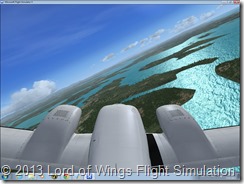
The screenshot on the right shows the aircraft as I was doing the 7 nm DME arc around the FNC VOR/DME. The arc started at outbound R-126 and ended at R-191. For this I monitored the DME to maintain the 7 nm as much as my dexterities allowed and periodically adjusted the OBS1 at intervals of 10 degrees starting at 126 in order to do the DME arc. At the end of the arc we would be again above the Gatun lake.

Now as we completed the DME arc at 12:50 we have our instruments set to start heading out on FNC R-191 towards MULPO intersection. MULPO is 15.7 nm outbound FNC.
Have got to love this Piper Seneca for IFR, it’s just a pity the large engine cowls obstruct much of the side views.
Reached MULPO at 12:56 local time. In this leg I set OBS2 to Taboga R-259 since I had tuned TBG VOR/DME on NAV2.
Well our next leg on the same course is NEMER intersection 27nm outbound FNC R-191 but it is also intersected by TBG T-259. That means that when I saw the CDI of VOR2 aligning, I was reaching NEMER. I should have been some 32nm from Taboga but I was slightly off course to the west.

Skies are clear and there is no turbulence, what a beautiful day though for simulation purposes a bit of thunderstorms would have been nice. Now we are heading 153 without any VOR to help us to/from. The only help here is that I had the ADF tuned to TBG (311.00 KHz).
Well actually we were now heading towards DAMAX intersection above the Chame gulf near Punta Chame. In preparation for the turn I set OBS1 to 236 degrees as NAV1 was already with TBG active.
 And the moment came, at 13:14 reached DAMAX intersection which is 15 nm outbound TBG, it marks the beginning of Victor airway V19 (FSX). At this point I turned right heading 236 (already in OBS1) and descended to 2,500 feet because my flight plan was filed as switching to VFR at this waypoint. [Editor's Note] It is actually recommended (see comments) to climb to at least 4,500 feet due to the proximity of two high hills/mountains. FSX default mesh is very poor at depicting Panama's elevation profile and even though I use an improved mesh (freeware), it seems to lack some. The actual leg from DAMAX flies above Chame Hill which Google Earth reports with around 1,600 feet.
And the moment came, at 13:14 reached DAMAX intersection which is 15 nm outbound TBG, it marks the beginning of Victor airway V19 (FSX). At this point I turned right heading 236 (already in OBS1) and descended to 2,500 feet because my flight plan was filed as switching to VFR at this waypoint. [Editor's Note] It is actually recommended (see comments) to climb to at least 4,500 feet due to the proximity of two high hills/mountains. FSX default mesh is very poor at depicting Panama's elevation profile and even though I use an improved mesh (freeware), it seems to lack some. The actual leg from DAMAX flies above Chame Hill which Google Earth reports with around 1,600 feet. A few miles past DAMAX we overflew the Chame airport, this time with an update from Lord of Wings Flight Simulation as well.
A few miles past DAMAX we overflew the Chame airport, this time with an update from Lord of Wings Flight Simulation as well. Chame airport is located in the province of Panama - Panama Vibes, the 2nd province we overfly in this flight. The stock airport in FSX is very disappointing, this update makes it a bit more like the real thing but not quite because the Panamanian police does not allow to take pictures of the airport buildings even though the law says that such prohibitions should not take place unless there is a law that says that, but well, that is Panama.

After DAMAX we continue tracking TBG outbound R-237 towards UKATI intersection, again we reach UKATI by tracking the TBG radial and monitoring the DME.
Also remember, UKATI intersection is just off the side of the Rio Hato airport, our destination.
Approach

All right then! the weather is good and visibility is excellent. There are no navigation aids at Rio Hato (MPRH) in the province of Cocle - Panama Vibes, Panama. We overflew the airport in a crosswind leg and the screenshot shows the Piper on the downwind leg with the Rio Hato airport. Yet again a better rendition in Panama Lite X based on the airport’s glory times by Lord of Wings Flight Simulation. Here you can also appreciate the rocky island just off Rio Hato which serves as a good reference point for our visual approach.
Currently this airport is also undergoing a complete renovation. It will finally have a passenger terminal building, a runway as long as the original for international flights and the Panamerican Highway will go underneath in a tunnel rather than crossing the runway right through its midpoint. It is not known (everything is secret in Panama) whether there will be navigation aids added to this airport.
 After the downwind leg I set the heading bug to 90 degrees for the base leg and turned in that direction keeping an eye on the altitude and the visual references. The approach checklist was completed and as I turned into the final leg the aircraft was in landing configuration.
After the downwind leg I set the heading bug to 90 degrees for the base leg and turned in that direction keeping an eye on the altitude and the visual references. The approach checklist was completed and as I turned into the final leg the aircraft was in landing configuration.The virtual aircraft was landed safely on Rio Hato’s runway 36 and proceeded to the apron and then close the flight plan. This was flown online on the IVAO network but unfortunately (and almost as usual) there was no live virtual ATC coverage anywhere in this airspace. I guess next time I will just use the FSX crippled ATC.
After the a/c was on blocks the shutdown checklist was completed, the Carenado checklists have a few omissions. The a/c was again in its cold & dark configuration ready for the next flight. We used up 11 gallons of fuel against the estimated 12 gallons.
You can also watch the video of the approach to Rio Hato (base leg onwards) on You Tube.
If you are a flight simulation enthusiast using FS9, FSX, Flight Gear or X-Plane and you like to “fly” in Panamanian virtual airspace, we invite you to join our (closed) group on Facebook called “Aviacion Virtual en Panama”. But do remember that conversations are on topic only! Add-on scenery (in progress) by Lord of Wings Flight Simulation’s Panama Lite X.
Thursday, 23 May 2013
Air Rally: Bocas del Toro to Colon on Piper Seneca II
Woohoo!!! had a little free time to do another virtual flight. This time the next leg (#9) of the Panama Air Rally 2013 as I promised. Naturally I will use FSX, still wonder why there are people still sticking to FS9 as if it was the last thing on earth! they don’t know what they are missing!

The realtime weather wasn’t very challenging (clear skies) so I opted to use Heavy Thunderstorms instead. To make it more interesting the departure was 05:35 local time (UTC-5) from Bocas del Toro (MPBO) which is pretty dark. It is important to watch the instruments to fly the departure and not lose orientation, don’t want to ditch into the water.
I filed a YFR flight plan (starts IFR, terminates VFR) though the idea is to rely on instruments. Cruise altitude was 5,000 feet and the destination would be the Enrique Jimenez international airport in Colon city, Panama.
Charts! we have got to have charts. Got them for both Bocas del Toro and Enrique Jimenez. Unfortunately one dates back to 1998 and the other 2006 but anyway this is only simulation. I would prefer to have current charts but sadly –and unlike the civil aviation authorities of other countries- the Panamanian Civil Aviation Authority does not make these publicly available (shame!) so you have to buy them even if you are just a flight simmer! I am used to having current charts but what can I say, it is the third world!.
Departure
We will depart from the Bocas del Toro Intl. airport (ICAO: MPBO) in Isla Colon, Bocas del Toro Panama. The airport scenery is that made by Rhett Browning (wherever you are man, you dropped off the face of earth) for FSX back in 2008. One problem though… back then the airport did not have airport lights,! Since a couple of years ago the real airport does have runway edge lights. Luckily I am a relatively experienced FSX scenery designer so I amended the scenery (found here at the “Aviacion Virtual en Panama” Facebook group) to include runway edge lights. I also attempted to add lights to the terminal building but that didn’t work.
If you would like to know something about the beautiful and lively Bocas del Toro visit the Bocas page at Panama Vibes.
Motors started! all systems checked. METAR indicated winds 327 degrees at 18-28 knots, woohoo! this calls for taking off from runway 26. Cross wind component is 15-25 knots. Looked at my charts and I will be doing the GEMER ONE departure. Please keep in mind this chart dates back to 1998 so not to be used for real aviation (I am not a pilot either!) you have been warned.
Radios… NAV1 set to BDT active (114.90) and FNC standby (109.00), NAV2 set active to FNC. OBS1 to 272 degrees and heading bug to 115 degrees.
Took off from runway 26 following heading 272 at 05:40 local time with 50 gals. Gears up, trimmed aircraft for a steady climb. The Piper can climb at a maximum of 1400 ft/sec but I trimmed lower. Upon reaching 1280 feet over the water I initiated a standard turn to intercept BDT R-115. Now inbound to Bocas del Toro VOR/DME to be crossed at or above 3,000 feet. As you can see in the screenshot it is pretty dark out there (and peaceful), I didn’t have coffee though to accompany the virtual experience.
As I saw the VOR indicator switch from TO to FROM I turned to follow BDT outbound R-102 which was now on my OBS1. Now we continue on this radial straight to GEMER intersection 25.3nm east of BDT. In the meantime I enjoyed the beautiful views of the faint lights in the horizon while surrounded by darkness while settling comfortably at 5,000 feet, altitude hold engaged, cowl flaps are closed, mixture leaned properly for this altitude and throttle set for 2,500 RPM.
Cruise


Passed PUDOS and took a shorter route now, rather than following to KIKES on G440 which would take us farther, I turned left heading 091 direct to MULPO intersection (no airway). This leg was 68 nm and no radial to follow, hum, tough… So how on earth do I know when I reach MULPO?
Remember I set NAV2 active frequency to FNC (France Field VOR/DME)? in addition to that en route I set the OBS2 to 014 degrees. MULPO happens to be an intersection in airway V3 that goes straight to FNC, the Enrique Jimenez airport’s VOR/DME. and MULPO is some 15 nm from FNC. So by having 014 (our initial inbound course to MPEJ) and NAV2 the CDI of VOR2 would indicate when –while on the leg from PUDOS to MULPO- I was intersecting the inbound radial. Now luckily winds were not strong.
By the way, at 06:30 local time my route changed from over the water (I can’t swim!) to inland at some 42nm inbound FNC.
Approach
Here comes my favourite part of every virtual flight (other than the takeoff) and that is the approach whether it is visual or instrumental. On MULPO our flight plan changed to VFR for the sake of the tour but I prefer the instruments. Reached MULPO at 06:48.
Anyway, we have the whole of Gatun lake underneath us with several islands as visual reference. Also, to our left at the distance we should see (VFR conditions) the Gatun Locks of the Panama Canal and the Chagres river mouth on the Atlantic coast.
We are reaching the Enrique Jimenez airport (MPEJ) in the city of Colon, province of the same name in Panama. Its terminal VOR/DME is France Field (FNC 109.00). In real life this airport is being totally refurbished to make it suitable for international flights, in particular to be able to receive aircraft as big as the Boeing 757-200. It will have a runway 2,700 meters long with a new terminal building. Of course, the FSX scenery doesn’t reflect that and unfortunately information is hard to get in Panama. If you want to learn more about Colon visit Panama Vibes.

At GATUN I had to adjust my OBS again to the actual runway heading. My virtual flight was terminating at MPEJ runway 36.
Arrival

As you can see on the screenshot I had runway 36 in sight. The FNC VOR/DME is not aligned to the runway so we should do the approach taking that into consideration but at this moment it is a visual approach. This stock FSX airport does not have runway lights but I don’t need them now.
Finally landed safely at 06:50 with my lovely Piper Seneca II from Carenado, I was pretty much satisfied with the virtual flight. The tank had 32 gallons of fuel left, meaning I consumed 18 gallons instead of the estimated24.2! yeah! fuel economy, I am getting better at that.
Flew 161 nm from Bocas del Toro to Colon in this beautiful virtual bimotor plane, saved some fuel that I can use for next leg and filed my PIREP with Virtual Pilots. A total of 1:30 hours of flight, part of which under instrument conditions (total darkness), the kind of virtual flight I like. I love night approaches too, but not many airfields in Panama have night lights, even less in the FSX simulator.
WHAT NEXT?
For one thing I will continue flying my Carenado Piper Seneca II, if not then my Aerosoft Twin Otter. The Twotter is more suitable for visual approaches.
The stock MPEJ airport while okay is definitely not up to standards and certainly not up to date. As soon as I landed I took it upon myself to do some quick scenery to improve this issue. Will try to create it based on the little information that can be obtained about the new airport. At least the new runway length, add the runway lights, improve on the surrounding landclass, and why not add the Melia resort “look alike” to use a visual reference? When done I will post it at our “Aviacion Virtual en Panama” Facebook group.
So my dear readers, whether you are a lucky real life pilot or an enthusiastic (like me) flight simulation (and aviation) fanatic like me, keep flying, keep learning and keep sharing! If you are interested in the happenings of virtual aviation within the confines of Panamanian (virtual) airspace, visit our Facebook group. And I also encourage you to visit PanamaVibes.com main site or the Panama Vibes articles section to learn more about our tropical country.
Sunday, 19 May 2013
Panama Air Rally: Leg 8 David to Bocas del Toro
 Wow, it has been nearly a month since my last virtual flight which happened to be Leg #7 of the Virtual Pilots Association Panama Air Rally 2013. We will be loading realtime dynamic weather to fly online using FSX.
Wow, it has been nearly a month since my last virtual flight which happened to be Leg #7 of the Virtual Pilots Association Panama Air Rally 2013. We will be loading realtime dynamic weather to fly online using FSX.Our Flight plan will be YFR, starting with IFR from Enrique Malek in David, Chiriqui terminating with VFR in Bocas del Toro. Will be using our IFR equipped Piper Seneca II. I used the excellent Plan-G flight planner. Remember this is not to be used for real aviation!.
Departure from David
 We are on our beloved Piper Seneca II (Carenado) with Lord of Wings livery. The aircraft is at the ramp where I had already performed the checks on the control surfaces.
We are on our beloved Piper Seneca II (Carenado) with Lord of Wings livery. The aircraft is at the ramp where I had already performed the checks on the control surfaces.It is rainy on the Enrique Malek airport (MPDA / DAV) currently winds are 210 degrees at 10 knots so I will be departing from runway 22.
Prior to departure I tuned NAV1 to DAV VOR/DME (114.30 MHz) in the active frequency and BDT (114.9 MHz) on standby. OBS1 set to 030 our outbound radial.
Tune NAV2 to BDT (Bocas del Toro) VOR/DME with OBS2 to 352 degrees, our inbound radial to Bocas del Toro from OSITO to URUGA (still v15 but different direction) just prior to the DME arc.
The ADF to the DAV NDB (350.0 kHz). Departure time 17:40 local time (22:40 UTC) and we are scheduled to arrive shortly before sunset.
 Taxied via the parallel taxiway to the head of runway 22 until cleared for immediate takeoff. Climbed runway heading, passed 1,000 feet, gear up and initiated a sharp turn to intercept the David (DAV) VOR/DME we had just left behind. The plan calls for intercepting DAV outbound R-030 to our first intersection, EGULA and continue climbing to 11,000 feet. Not only was it rainy but there were also distant thunders and a lot of turbulence. Very quickly during climb the aircraft found itself surrounded by clouds above and below. It is nice to see turbulence in FSX with a good a/c, in fact this was perhaps the first time I actually experienced weather in this area that closely resembles what is present in real life.
Taxied via the parallel taxiway to the head of runway 22 until cleared for immediate takeoff. Climbed runway heading, passed 1,000 feet, gear up and initiated a sharp turn to intercept the David (DAV) VOR/DME we had just left behind. The plan calls for intercepting DAV outbound R-030 to our first intersection, EGULA and continue climbing to 11,000 feet. Not only was it rainy but there were also distant thunders and a lot of turbulence. Very quickly during climb the aircraft found itself surrounded by clouds above and below. It is nice to see turbulence in FSX with a good a/c, in fact this was perhaps the first time I actually experienced weather in this area that closely resembles what is present in real life.Cruise
During climb it was necessary to periodically adjust the engine fuel mixture until I settled at 11,000 feet. We are flying east under IFR rules. We need this altitude to safely clear the mountain range that divides the Pacific and Atlantic sides of Panama.
On our departure we flew from DAV to EGULA on R-030 (outbound) via Victor Airway 15 following to ETATI. There is a more straighforward route on Victor Airway 17 following ASEGO and ATOBA but that would require clearing much higher mountains in the vicinity of the Barú Volcano which is usually very cloudy, therefore my choice for V15.
 Passed ETATI at some 20.6nm outbound DAV, fly over La Estrella dam/lake and we need at least some 7 nm (passed ETATI) more to clear the highest part of the mountain range. We would then pass the western end of the Fortuna lake and continue flying DAV R-029 to OSITO some 13.2nm from ETATI so we must keep an eye on our DME.
Passed ETATI at some 20.6nm outbound DAV, fly over La Estrella dam/lake and we need at least some 7 nm (passed ETATI) more to clear the highest part of the mountain range. We would then pass the western end of the Fortuna lake and continue flying DAV R-029 to OSITO some 13.2nm from ETATI so we must keep an eye on our DME.Okay, at OSITO we must make a left turn towards URUGA on the Atlantic coast. There are two ways to know when we reached OSITO (remember, we are still on IFR), do you know which? Well, for one thing OSITO is some 33.8 nm outbound DAV. The other is with our VOR2 instrument, do you remember we tuned NAV2 to BDT (our inbound VOR/DME)? OSITO is about 18.2 nm southeast of BDT and remember we set OBS2 to R-352? well, when we see that the CDI of VOR2 aligning it means we are approaching the inbound radial that would take us to URUGA intersection.
At this point both our NAV radios are set to BDT so it doesn’t matter whether our DME is tuned to NAV1 or NAV2. We continue from OSITO to URUGA intersection just at the coast of the Gulf of Bocas del Toro.
Approach
 Some point (around 6nm) after OSITO we can safely initiate our descent. We must reach URUGA intersection at or above 6,000 ft.
Some point (around 6nm) after OSITO we can safely initiate our descent. We must reach URUGA intersection at or above 6,000 ft.The picture on the right shows our cockpit when we are at our IAF URUGA. URUGA is 10nm from BDT and is the point where we turn right to start doing our 10nm DME arc on the Bocas del Toro (BDT) VOR/DME. At this point we switch our flight plan to VFR (Visual Flight Rules) but I will be using the instruments for guidance as well (it’s nice).
Well as you can see the Piper Seneca is very nice for IFR but unfortunately (at least for flight simulation) it is not too suitable for Visual Flights. With its large engine cowls it is very difficult to appreciate anything via the side windows.
 Now we are tracking our DME arc, you know the drill, we use VOR1 and periodically adjust OBS1 to a new radial until we arrive to our inbound radial for the final approach.
Now we are tracking our DME arc, you know the drill, we use VOR1 and periodically adjust OBS1 to a new radial until we arrive to our inbound radial for the final approach.The picture on the left shows our beautiful aircraft above Loma Partida on the mainland near URUGA. For visual references we go almost through the middle of the peninsula of Loma Partida towards the north northeast edge of the adjacent Popa Island.
Then we continue the DME arc towards the eastern point of Bastimentos Island and contine the DME arc until we are 10 nm out and intercept BDT inbound R-262 which is our initial fix. We must be here at around 1,600 feet and turn left straight to runway 26 more or less flying along part of the shores of Bastimentos. At 5 DME we must be at 1,400 feet.
Unfortunately nearly on finals I missed alignment (BTW remember the VOR is not aligned to the runway!) and I had to put the gear up, apply full throttle and climb I declared a missed approach. Sadly I didn’t have my chart at hand so I did not do (shame on me) the proper missed approach procedure. However I will describe it here.
For the missed approach climb heading 271 until 8 nm outbound BDT. For visual reference this point is right at the mainland coast opposite to the runway end. At that point you do a sharp turn right to intercept BDT inbound R-104, overfly BDT and at DME 10nm we do our approach to runway 26 again.
Arrival to Isla Colon, Bocas del Toro
 I did my second attempt with waning daylight thus making it more challenging after my sad mistake.
I did my second attempt with waning daylight thus making it more challenging after my sad mistake.I was using the excellent FSX Bocas del Toro airport scenery by Rhett Browning. Unfortunately this scenery is already old meaning it does not have runway lights for night approaches. The real Bocas del Toro (MPBO / BOC) airport does have runway lights so we must soon do an refresh update to the runway.
On my 2nd attempt I managed to land and taxi to the terminal just in time for sunset.
This virtual flight was flown online but during the whole flight there were no nearby aircrafts and no ATC coverage. Sadly the only airport in Panama that seems to get ATC coverage online is Tocumen (MPTO). Even more unfortunate is that my fellow Panamanians have not made it any easier to organize ourselves to have a more interesting virtual airspace.
My next flight will be the next leg of the tour, from Bocas del Toro to the Enrique Jimenez airport in Colon city, Panama. Until then have safe virtual flights and remember to follow me on Twitter (@aviationweb), the Panamanian scenery development for FSX on the Lord of Wings Flight Simulation Facebook page and of course this blog of Virtual Aviation.
Last but not least if you would like to know a bit more about Panama, our little Central American country then make sure to visit Panama Vibes or the Panama Vibes Articles section.






